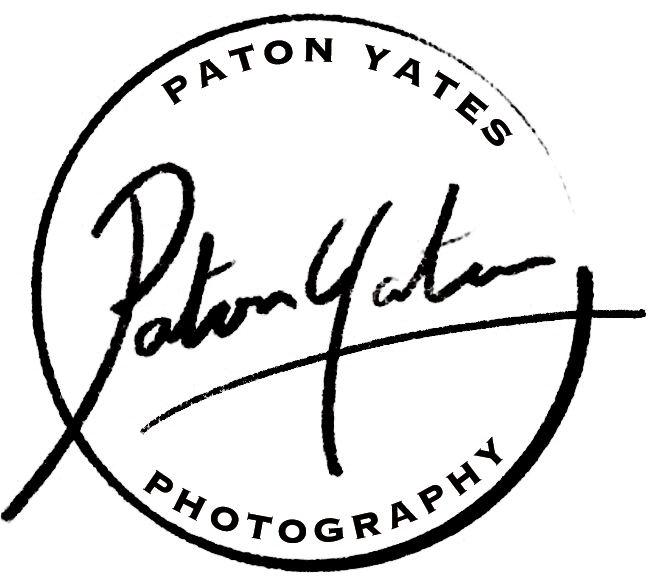Your images are ready for you to choose your favourites. This guide will help walk you through the process of picking your favourites and submitting them to be edited
When you first enter your image gallery you will find all your collections listed at the top header that you can filter through by clicking the titles shown by arrow 1
When you have identified an image you like, hover over it and hit the heart that appears demonstrated by arrow 2
After favouriting an image you can see which ones you have chosen at a glance by the heart that appears in the top left corner, pointed out by arrow 3
When you have finished making your selections click on the heart in the top right shown by arrow 4
Here you will be presented with a list of your favourites and you can either create new lists or click in to the existing list you have created to see all the images you have selected
When ready, click the image of the list that you wish to send for editing
You will be presented with a view showing all your images within that list
To submit your image selection, click the paper airplane like symbol in the top right of this page, shown by arrow 5
From the list that appears, click the option highlighted by arrow 6 labelled, Send To Photographer
That's it! Now sit back, relax and we will be in touch when your images are edited and ready for you to download